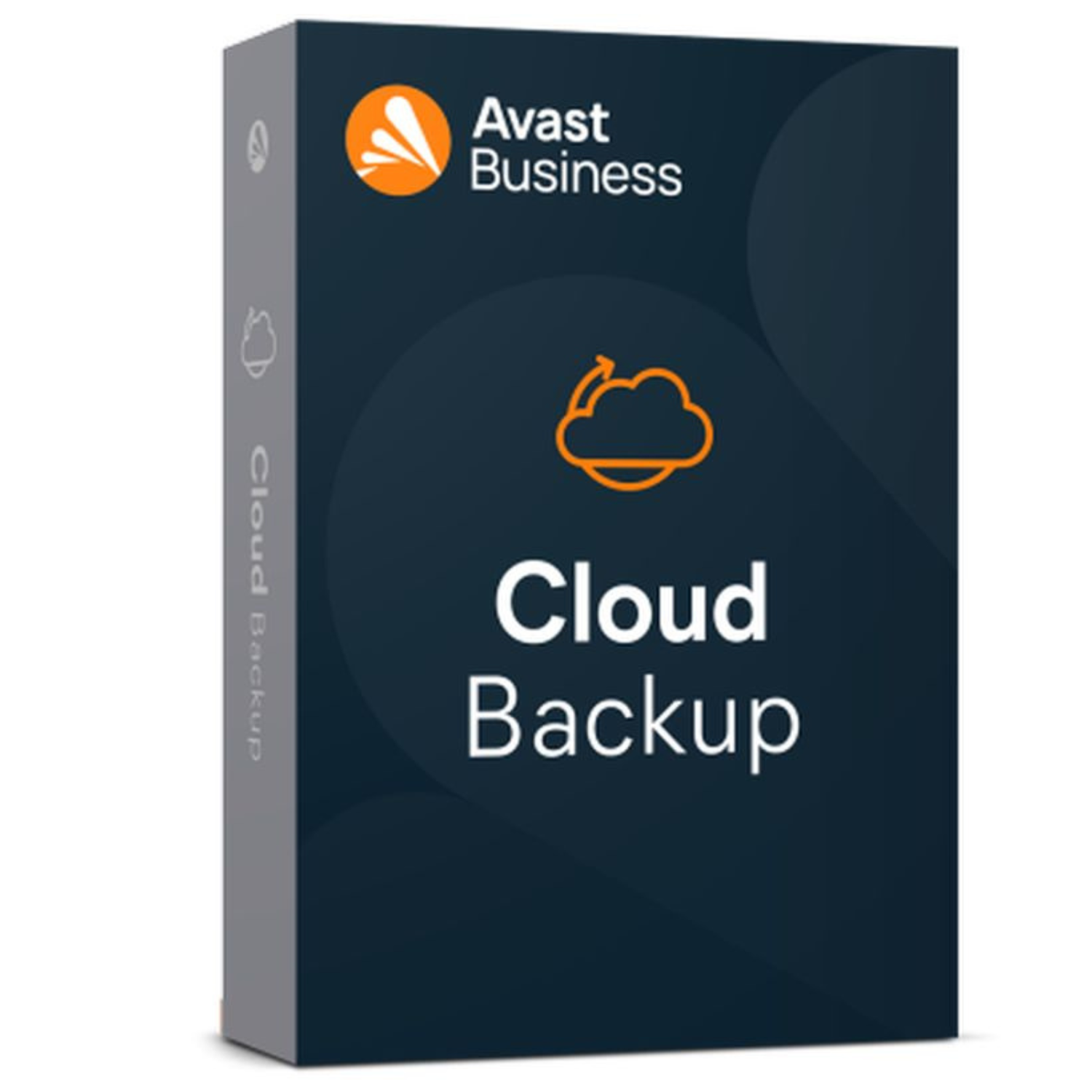Keep your Linux environment secure with enterprise-grade protection designed specifically for open-source systems. Avast Business Antivirus for Linux delivers advanced malware detection, continuous scanning, and real-time protection to safeguard your servers and endpoints from viruses, ransomware, spyware, and other emerging threats.
Whether you're running a small business or managing a large network infrastructure, this solution integrates seamlessly with most popular Linux distributions. It operates silently in the background with low system resource usage, making it ideal for mission-critical systems that demand reliability and uptime.
Pros:
- Designed specifically for Linux systems
- Low system impact, perfect for servers
- CLI-based controls for remote or headless configurations
- Scalable for business environments of all sizes
- Fast installation and minimal configuration required
Cons:
- No graphical user interface (GUI), which may not suit users unfamiliar with terminal commands
- Not intended for personal desktop Linux users – geared toward business use cases
- May require basic Linux admin knowledge for optimal configuration
System Requirements:
| Platform | Minimum Requirements |
|---|---|
| Internet | Required for activation, updates, and threat definition downloads |
| Linux OS | Ubuntu 18.04+, Debian 10+, CentOS 7+, RHEL 7+, SUSE Linux Enterprise 12 SP5+ (64-bit only) |
| Memory RAM | Minimum 512 MB (1 GB or more recommended) |
| Processor | 1.0 GHz or faster (x86_64 architecture) |
| Disk Space | At least 2 GB of free disk space |
| Display | Not required (supports headless environments) |
| Interface | Command-line only (no GUI) |
| Network | Recommended for real-time updates and remote management |
| Other | Root or administrative privileges required for installation and configuration |
Next-gen Linux server antivirus
While Linux servers are typically considered more secure against viruses and malware, no device is completely impenetrable. Ensure peace of mind for your Linux systems with our advanced endpoint protection.
Reliable & high-performance security
- Supports both 32-bit and 64-bit systems
- Supports various operating systems like Red Hat, Debian, and Ubuntu
- Can find malware on dual-booted systems with other operating systems
- Developed and updated continuously

Linux business security
Keep your Linux systems protected with our lightweight antivirus solution that doesn’t slow you down. Our CommunityIQ technology provides real-time Linux anti-malware protection and speeds up workstations by protecting files on the server, using less power with multicore support.

Scan result outputs
View results of every malicious file detected on separate lines that show you clean files, files that could not be scanned, and files excluded from the scan.

File Server Shield
A real-time file scanner that scans files written to any of the monitored mount points. Supports fanotify-based ”on write” file system shield, designed for file server usage that protects your files efficiently both on Samba and NFS.
The Avast Business Antivirus for Linux servers is installed in two steps:
1) Add the Avast repository to the system repositories.
2) Get the desired packages from the repository.
Secure business devices with reliable antivirus protection
Our antivirus solutions for Mac, Windows, and Windows servers are now available in Avast Small Business Cybersecurity Solutions. Learn more about how we keep small businesses protected from cyberthreats using our conveniently packaged solutions.

Mac antivirus
Despite the common misconception that Macs are immune to cyberattacks, they still need reliable endpoint protection just like any other device. Our solution delivers proactive defense against malware, protection for sensitive data, and more.

Windows antivirus
Protect your Windows networks with antivirus that secures your business data, prevents cyberattacks, and grows with your business.

Antivirus for Windows servers
Secure your SharePoint and Exchange servers to ensure that all business data and emails are protected against malware, spam, and other cyberthreats.