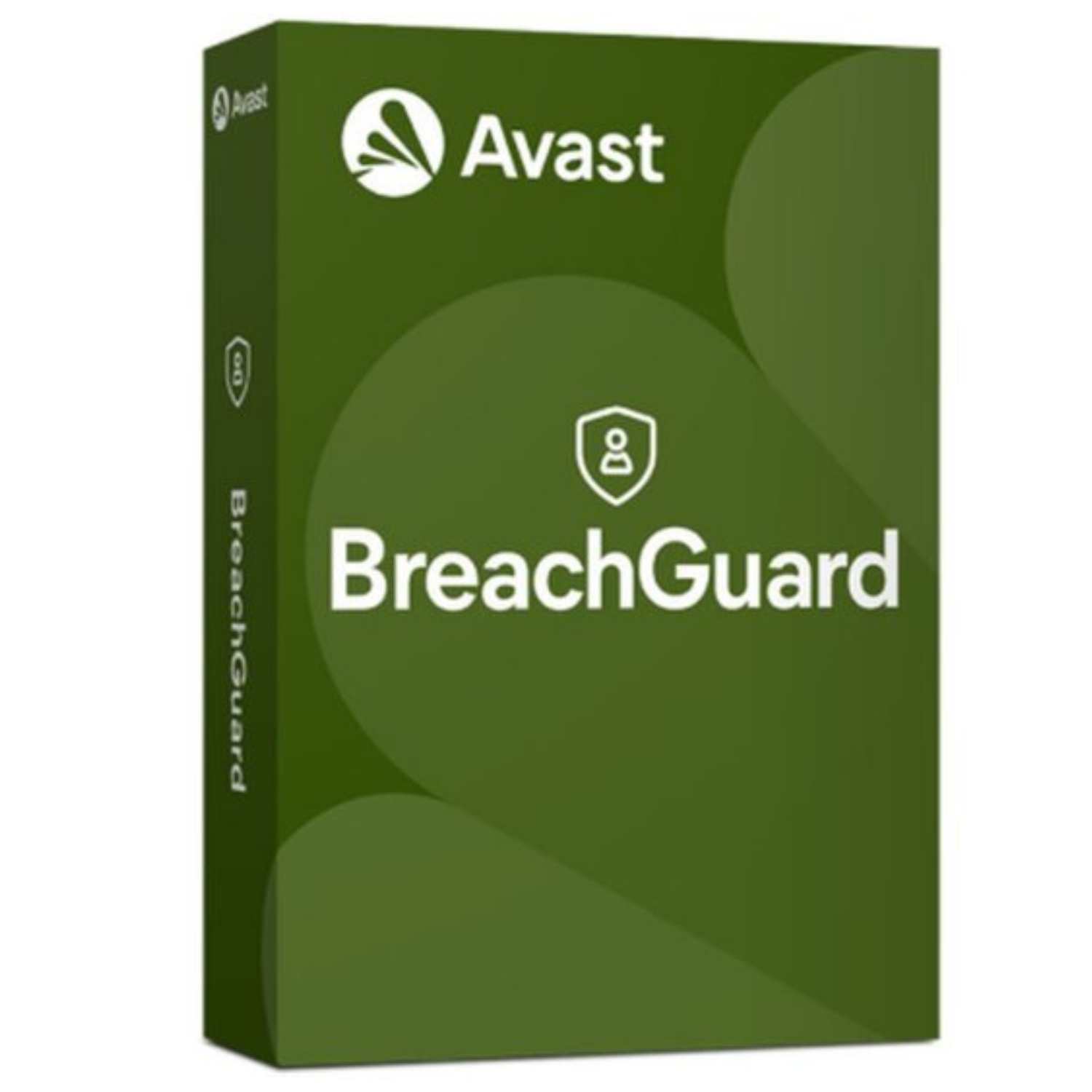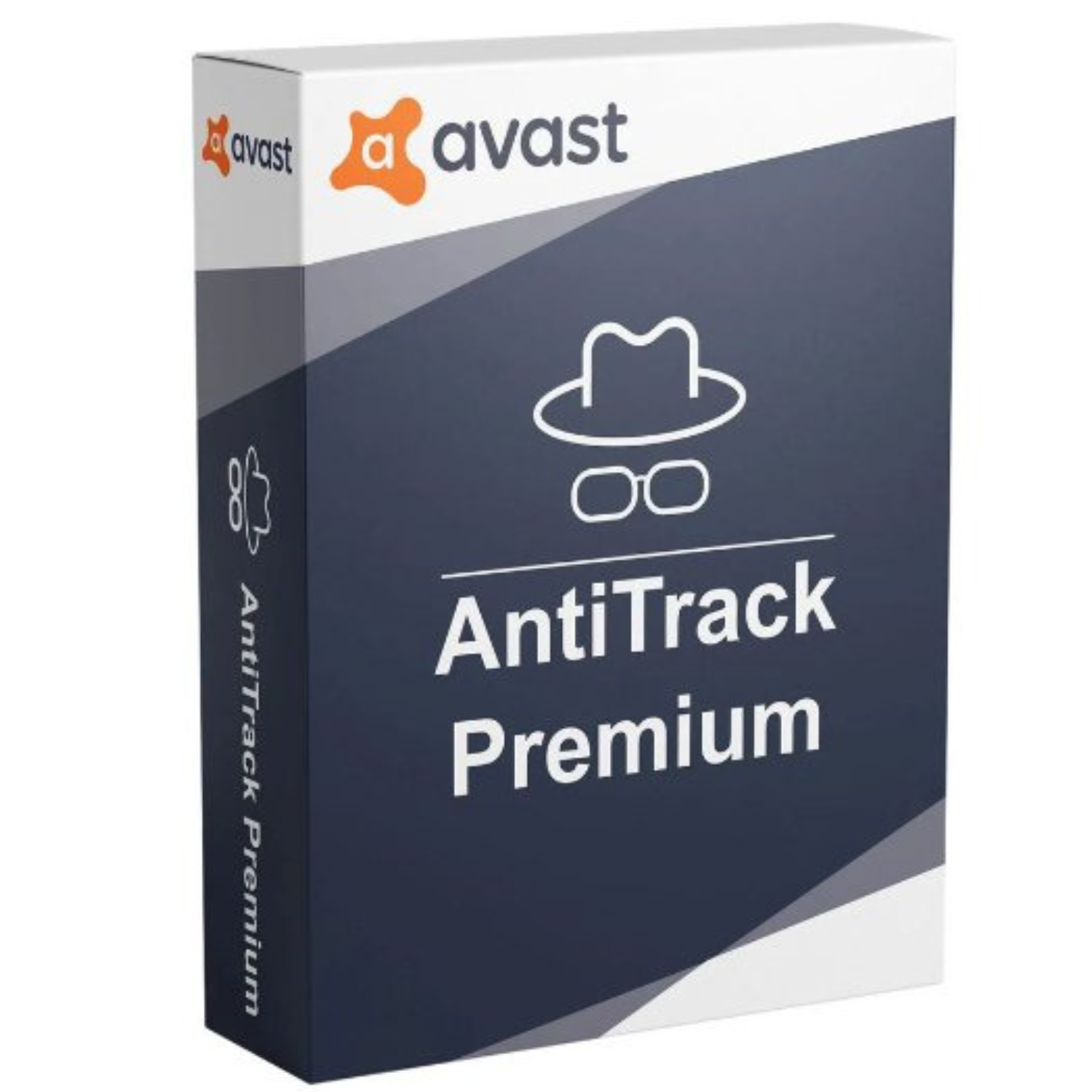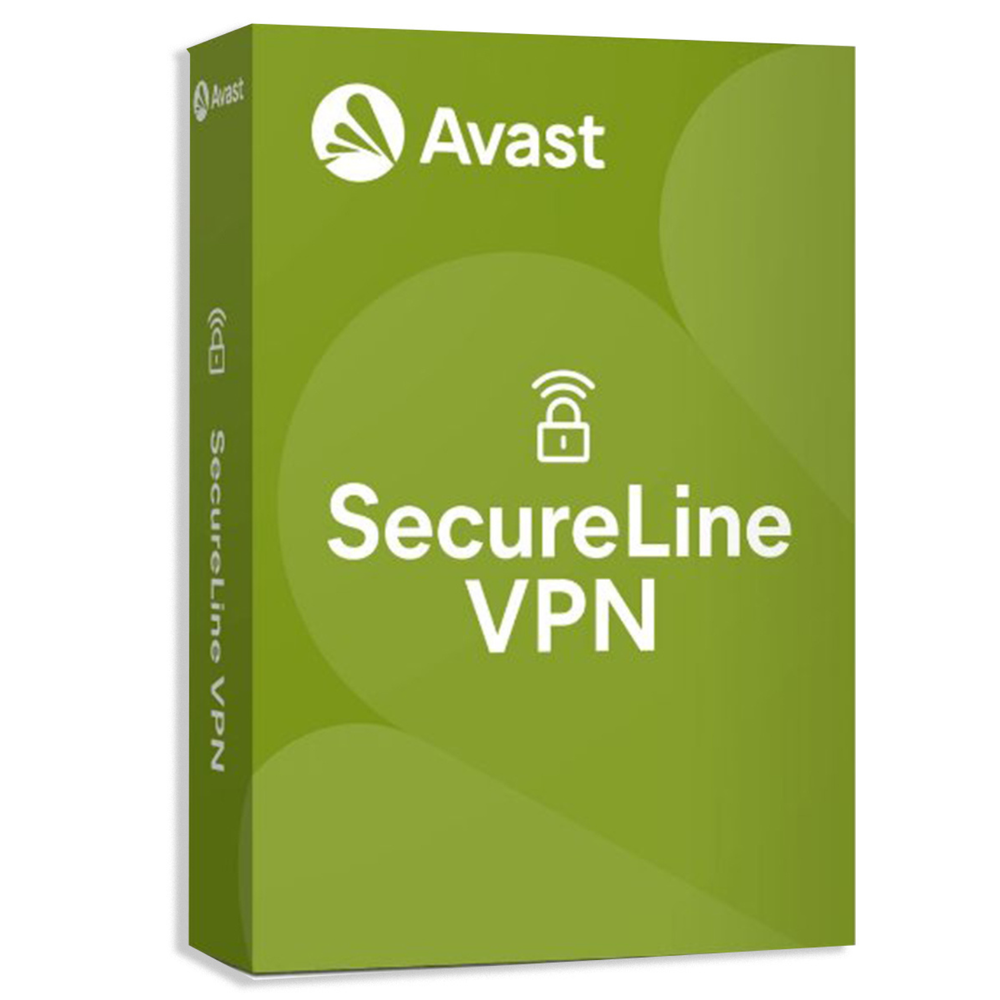Avast BreachGuard is a proactive privacy tool designed to safeguard your personal information from data breaches, online tracking, and misuse. With identity theft and unauthorized data sharing on the rise, BreachGuard empowers users to monitor their sensitive data, reduce their digital footprint, and take back control of online privacy.
BreachGuard continuously scans the dark web for exposed personal data and alerts you if your information has been compromised. It also provides tools to help you request the removal of your personal details from data broker databases, reducing the chances of unwanted profiling or spam. The software includes a customizable privacy advisor to help you adjust your online accounts for maximum security.
Whether you're concerned about past data leaks or looking to prevent future breaches, Avast BreachGuard delivers an extra layer of digital defense beyond traditional antivirus solutions.
Pros:
- Constant monitoring for breaches and leaks
- Helps reduce spam and unwanted targeted ads
- Intuitive dashboard with clear alerts and privacy score
- Easy-to-use interface with minimal configuration
- Works independently of antivirus software
Cons:
- Limited to monitoring specific personal information (email, phone, etc.)
- Data broker opt-out process may take time to show results
- Requires an internet connection for real-time updates and scanning
- Not a replacement for full antivirus or endpoint security software
System Requirements:
| Platform | Minimum Requirements |
|---|---|
| Internet | Required for activation, updates, and some features (e.g., VPN, AntiTrack) |
| Windows | Windows 7–11 (32/64-bit), 2 GB RAM, 2 GB available storage |
| Mac | macOS 10.12 (Sierra) or later |
| Android | Android 6.0 or higher |
| iOS | iOS 13.0 or higher |
| Browser | Latest versions of Chrome, Firefox, Microsoft Edge, or Safari |
| Processor | 1.4 GHz or faster |
| Disk Space | Minimum 2 GB of free space |
| Display | Minimum 1024×768 resolution |
| Other | Administrator rights required for installation. |
Monitor potential data breaches and get expert help with Avast BreachGuard
We can help you monitor your sensitive online information for potential data breaches and data leaks, even on the dark web. Plus, you get expert support from us whenever you need it.
Monitor your personal info and unveil potential data leaks
- Automatically scan the dark web for personal information that may have been part of a data leak or data breach.
- Stay on top of new data breaches and immediately take the right steps to protect your personal information and avoid identity theft.
- Ensure your passwords are strong and aren’t similar to ones that have been leaked.

BreachGuard makes it simple to protect your sensitive accounts
Strengthen your online account privacy settings
- Control the amount of private information you share publicly.
- Get tips about safer adjustments for your social media privacy settings.
- Reduce the amount of personal info companies have on you.

Data breaches happen when an unauthorized person gains access to sensitive or confidential information about you. Examples of this include your bank details, healthcare data, and even your social security number. It’s different from a data leak because the latter describes the accidental exposure of your data but not the action of somebody getting access to it. That said, the two things are closely connected. A data leak could make it easier for cybercriminals or hackers to steal your sensitive information by helping to facilitate their wrongful access to it. This can potentially lead to identity theft.
Dark web scanning is the process of monitoring dark web websites. The dark web is often associated with illegal activities, such as cybercrime, data breaches, identity theft, the sale of stolen data, and more. Avast BreachGuard can automatically scan the dark web for your personal information that may have been part of a data leak or data breach. It can search through large databases of stolen usernames, passwords, Social Security numbers, and credit card numbers for sale. It’s important to regularly monitor your personal info to help prevent identity theft.
If you suspect your email has been hacked or leaked, you can run your email through Avast’s Hackcheck tool to check to see if your email has been compromised in a data breach.
For an in-depth analysis, Avast BreachGuard can scan the dark web for any leaked information about you. Our support team based in the U.S. can help if you fall victim to a data leak or breach, providing general assistance with identity theft issues.
Software like this, including Avast BreachGuard, can help you identify potential online threats to your personal or sensitive data. It scans the dark web for your personal data, alerting you to possible data leaks, data loss, and data breaches. Better still, we also give you access to our US-based support service to assist with related data security concerns.
What are the best ways to create strong passwords? Try creating a random group of characters that would be very hard to remember. If you want to make your own strong password, it’s best to use a group of words – almost a sentence– and perhaps throw some numbers in there for good measure, like, “hereismymagnificentspasswordthatimadein2020.”
You might also be interested in...
Avast AntiTrack
Get even more privacy by disguising your online identity and blocking invasive tracking cookies.

Avast SecureLine VPN
Enjoy more online privacy - encrypt your connection with the click of a button.

Avast Secure Browser
Enjoy safer, faster browsing, block more ads, and strengthen your online privacy.